Accepting Your AES or Top 10% Award
Learn about the steps you’ll need to complete to receive your AES or Top 10% Scholarship award.
Use your NetID to login.
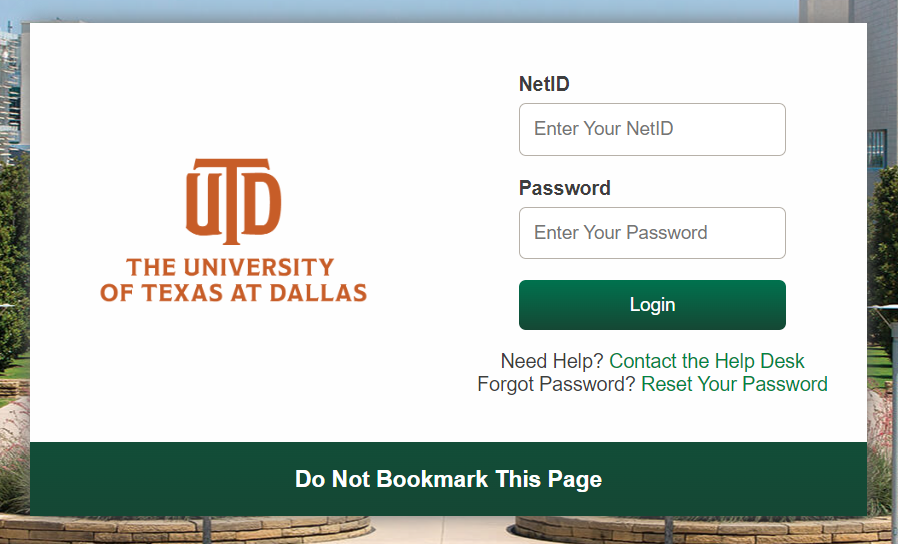
Click on UTD Student Center.

Tasks
Student Center tiles will vary depending on your student status. Below is a sample.
Click on the Tasks tile to view possible outstanding To Do List items and Holds. If you have no outstanding Tasks, the bottom of the tile will be blank and it will not open.
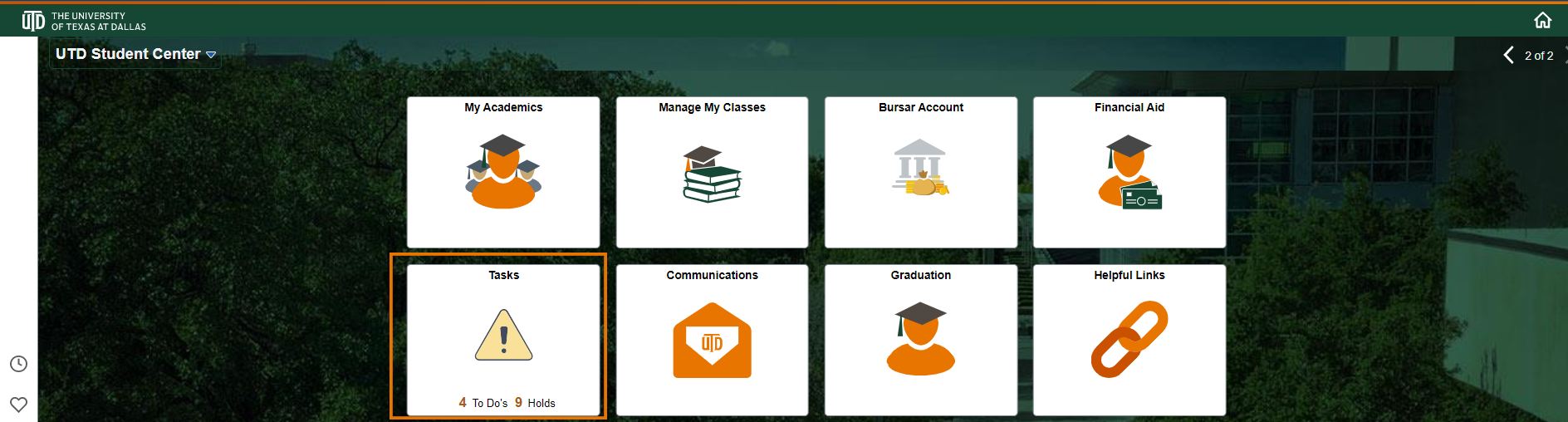
To Do List
To Do List Tasks often require some action on your part. To confirm your AES Award, you will need to select the AES Acceptance Process and complete it.

